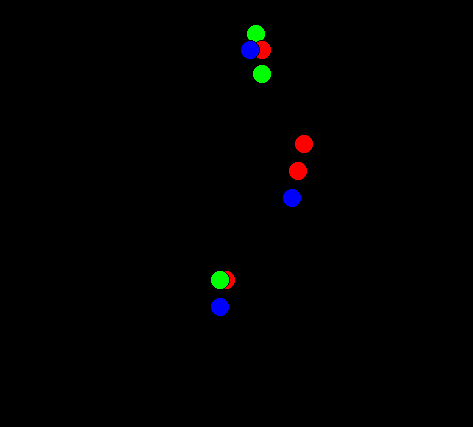|
|
Post by bluatigro on Aug 11, 2018 10:12:39 GMT
error :
the point end up in one set
'' bluatigro 11 aug 2018
'' k means algoritm :
'' put points in random set
'' while point moved
'' comput centum of sets
'' move eatch point into closest set
global pointmax , setmax
pointmax = 9
setmax = 2
dim x( pointmax ) , y( pointmax ) , set( pointmax )
dim setx( setmax ) , sety( setmax )
for i = 0 to pointmax
read a , b
x( i ) = a
y( i ) = b
set( i ) = int( rnd(0) * 3 )
next i
data 73.0 , 72.6
data 61.0 , 54.4
data 67.0 , 99.9
data 68.0 , 97.3
data 62.0 , 59.0
data 75.0 , 81.6
data 74.0 , 77.1
data 66.0 , 97.3
data 68.0 , 93.3
data 61.0 , 59.0
WindowWidth = 600
WindowHeight = 600
nomainwin
open "k clustering ." for graphics as #m
#m "trapclose [quit]"
call showdata
#m "when leftButtonDown [leftdown]"
#m "setfocus"
wait
[leftdown]
pointmove = 1
while pointmove = 1
pointmove = 0
'' calc centrum of eatch set
for i = 0 to pointmax
setx( set( i ) ) = setx( set( i ) ) + x( i ) _
/ ( pointmax + 1 )
sety( set( i ) ) = sety( set( i ) ) + y( i ) _
/ ( pointmax + 1 )
next i
'' see whitch setcentrum is closest to point
for i = 0 to pointmax
q = 10000
q2 = -1
for s = 0 to setmax
q3 = dist( x(i) , y(i) , setx(s) , sety(s) )
if q3 < q then
q = q3
q2 = s
end if
next s
'' move point to closest set
if q2 <> set(i) then
pointmove = 1
set(i) = q2
end if
next i
wend
call showdata
notice "ready"
wait
function dist( x1 , y1 , x2 , y2 )
dist = sqr( ( x1 - x2 ) ^ 2 + ( y1 - y2 ) ^ 2 )
end function
sub showdata
#m "fill black"
for i = 0 to pointmax
#m "goto " ; x( i ) * 10 - 300 _
; " " ; y( i ) * 6 - 300
select case set( i )
case 0
#m "backcolor red"
case 1
#m "backcolor green"
case else
#m "backcolor blue"
end select
#m "down"
#m "circlefilled 10"
#m "up"
next i
end sub
[quit]
close #m
end
|
|
|
|
Post by tenochtitlanuk on Aug 12, 2018 20:03:43 GMT
I think the section that should work out the centrum from the average x and y of each set is wrong... there are not ( pointmax +1 ) points in each set.
|
|
|
|
Post by bluatigro on Aug 13, 2018 5:41:45 GMT
update :
the centers are now calced whit eatchs set its pointnumber
error :
i see now 2 sets ad the end
it shoot be 3
'' bluatigro 13 aug 2018
'' k means algoritm :
'' put points in random set
'' while point moved
'' comput centum of sets
'' move eatch point into closest set
global pointmax , setmax
pointmax = 9
setmax = 2
dim x( pointmax ) , y( pointmax ) , set( pointmax )
dim setx( setmax ) , sety( setmax ) , set2( pointmax )
dim a( setmax ) , b( setmax )
for i = 0 to pointmax
read a , b
x( i ) = a
y( i ) = b
set( i ) = int( rnd(0) * ( setmax + 1 ) )
next i
data 73.0 , 72.6
data 61.0 , 54.4
data 67.0 , 99.9
data 68.0 , 97.3
data 62.0 , 59.0
data 75.0 , 81.6
data 74.0 , 77.1
data 66.0 , 97.3
data 68.0 , 93.3
data 61.0 , 59.0
WindowWidth = 600
WindowHeight = 600
nomainwin
open "k clustering ." for graphics as #m
#m "trapclose [quit]"
call showdata
#m "when leftButtonDown [leftdown]"
#m "setfocus"
wait
[leftdown]
pointmove = 1
while pointmove = 1
pointmove = 0
'' calc centrum of eatch set
for i = 0 to setmax
a( i ) = 0
b( i ) = 0
next i
for i = 0 to pointmax
setx( set( i ) ) = setx( set( i ) ) + x( i )
a( set( i ) ) = a( set( i ) ) + 1
sety( set( i ) ) = sety( set( i ) ) + y( i )
b( set( i ) ) = b( set( i ) ) + 1
next i
for i = 0 to setmax
setx( i ) = setx( i ) / ( a( i ) + 1 )
sety( i ) = sety( i ) / ( b( i ) + 1 )
next i
'' see whitch setcentrum is closest to point
for i = 0 to pointmax
q = 10000
q2 = -1
for s = 0 to setmax
q3 = dist( x(i) , y(i) , setx(s) , sety(s) )
if q3 < q then
q = q3
q2 = s
end if
next s
'' move point to closest set
set2(i) = set(i)
if q2 <> set(i) then
pointmove = 1
set2(i) = q2
end if
next i
for i = 0 to pointmax
set(i) = set2(i)
next i
wend
call showdata
notice "ready"
wait
function dist( x1 , y1 , x2 , y2 )
dist = sqr( ( x1 - x2 ) ^ 2 + ( y1 - y2 ) ^ 2 )
end function
sub showdata
#m "fill black"
for i = 0 to pointmax
#m "goto " ; x( i ) * 10 - 300 _
; " " ; y( i ) * 6 - 300
select case set( i )
case 0
#m "backcolor red"
case 1
#m "backcolor green"
case else
#m "backcolor blue"
end select
#m "down"
#m "circlefilled 10"
#m "up"
next i
end sub
[quit]
close #m
end
|
|
|
|
Post by tenochtitlanuk on Aug 13, 2018 8:38:39 GMT
Since you are now counting number in each set you don't need the +1 bit.
There's something else wrong after that section still.
I rewrote the code and my version works as expected. I drew on-screen circles around each centrum to see them move and settle. I think you do marvellously for someone with sight problems! Keep these interesting tasks coming....
|
|
|
|
Post by tenochtitlanuk on Aug 13, 2018 9:22:45 GMT
For interest, 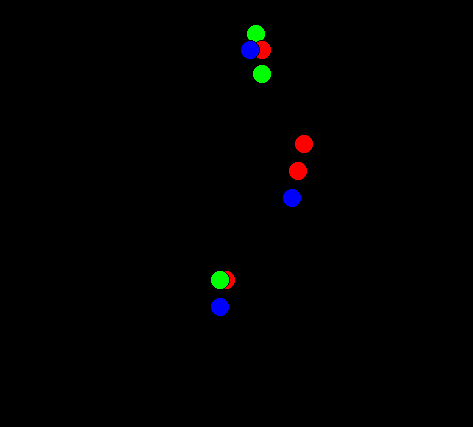 |
|
|
|
Post by bluatigro on Aug 15, 2018 8:45:26 GMT
update :
i tryed it whit changed code
error :
the point's go to 1 set again
i realy wood like to see the good solution
'' bluatigro 15 aug 2018
'' k means algoritm :
'' put points in random set
'' while point moved
'' comput centum of sets
'' move eatch point into closest set
global pointmax , setmax
pointmax = 9
setmax = 2
dim x( pointmax ) , y( pointmax ) , set( pointmax )
dim setx( setmax ) , sety( setmax ) , set2( pointmax )
dim a( setmax ) , b( setmax )
for i = 0 to pointmax
read a , b
x( i ) = a
y( i ) = b
set( i ) = int( rnd(0) * ( setmax + 1 ) )
next i
data 73.0 , 72.6
data 61.0 , 54.4
data 67.0 , 99.9
data 68.0 , 97.3
data 62.0 , 59.0
data 75.0 , 81.6
data 74.0 , 77.1
data 66.0 , 97.3
data 68.0 , 93.3
data 61.0 , 59.0
WindowWidth = 600
WindowHeight = 600
nomainwin
open "k clustering ." for graphics as #m
#m "trapclose [quit]"
call showdata
#m "when leftButtonDown [leftdown]"
#m "setfocus"
wait
[leftdown]
pointmove = 1
while pointmove = 1
pointmove = 0
'' calc centrum of eatch set
for i = 0 to setmax
a( i ) = 0
b( i ) = 0
next i
for i = 0 to pointmax
setx( set( i ) ) = setx( set( i ) ) + x( i )
a( set( i ) ) = a( set( i ) ) + 1
sety( set( i ) ) = sety( set( i ) ) + y( i )
next i
for i = 0 to setmax
if a( i ) > 0 then
setx( i ) = setx( i ) / a( i )
sety( i ) = sety( i ) / a( i )
end if
next i
'' see whitch setcentrum is closest to point
for i = 0 to pointmax
q = 10000
q2 = -1
for s = 0 to setmax
q3 = dist( x(i) , y(i) , setx(s) , sety(s) )
if q3 < q then
q = q3
q2 = s
end if
next s
'' move point to closest set
set2(i) = set(i)
if q2 <> set(i) then
pointmove = 1
set2(i) = q2
end if
next i
for i = 0 to pointmax
set(i) = set2(i)
next i
wend
call showdata
notice "ready"
wait
function dist( x1 , y1 , x2 , y2 )
dist = sqr( ( x1 - x2 ) ^ 2 + ( y1 - y2 ) ^ 2 )
end function
sub showdata
#m "fill black"
for i = 0 to pointmax
#m "goto " ; x( i ) * 10 - 300 _
; " " ; y( i ) * 6 - 300
select case set( i )
case 0
#m "backcolor red"
case 1
#m "backcolor green"
case else
#m "backcolor blue"
end select
#m "down"
#m "circlefilled 10"
#m "up"
next i
end sub
[quit]
close #m
end
|
|
|
|
Post by tenochtitlanuk on Aug 16, 2018 22:28:45 GMT
You were dividing by the number of occurrences to find the average BEFORE you had accumulated how many that was!
You can easily change it.
My version follows- still recognizably your code, but corrected and with contracting circles to show the stabilising of the three centrums.
'' bluatigro 15 aug 2018
'' k means algorithm :
'' put points in random set
'' while point moved
'' compute centrum of sets
'' move each point into closest set
'randomize 0.54321 ' so debugging always uses same randoms. REM out once OK.
global pointmax , setmax, turn
pointmax = 9
setmax = 2
radius = 100
turn = 1
dim x( pointmax ) , y( pointmax ) , set( pointmax )
dim setx( setmax ) , sety( setmax ) , set2( pointmax )
dim a( setmax ) , b( setmax )
randomize 0.54321
for i = 0 to pointmax
read a , b
x( i ) = a
y( i ) = b
set( i ) = int( rnd(0) * ( setmax + 1 ) )' allocate set at random
next i
data 73.0 , 72.6
data 61.0 , 54.4
data 67.0 , 99.9
data 68.0 , 97.3
data 62.0 , 59.0
data 75.0 , 81.6
data 74.0 , 77.1
data 66.0 , 97.3
data 68.0 , 93.3
data 61.0 , 59.0
WindowWidth = 600
WindowHeight = 600
nomainwin
open "k clustering ." for graphics_nsb as #m
#m "trapclose quit"
call showdata
#m "when leftButtonDown [leftdown]"
#m "setfocus"
wait
[leftdown]
pointmove = 1
now = time$( "seconds")
while ( pointmove = 1) or ( time$( "seconds") -now) < 10 ' add a 10 second time-out, in case enters a loop...
scan
pointmove = 0
'' calc centroid of each set
for i = 0 to setmax
a( i ) = 0
b( i ) = 0
setx( i ) =0
sety( i ) =0
next i
for i = 0 to pointmax
setx( set( i ) ) = setx( set( i ) ) + x( i ) ' totals subset x's
a( set( i ) ) = a( set( i ) ) + 1 ' counts subset number
sety( set( i ) ) = sety( set( i ) ) + y( i ) ' totals subset y's
b( set( i ) ) = b( set( i ) ) + 1 ' counts subset number. same as a().
next i
' setx and sety now contain current centrums
for i = 0 to setmax
setx( i) =setx( i) /a( i)
sety( i) =sety( i) /b( i)
next i
#m "color white"
for set =0 to setmax
select case set
case 0
#m "color red"
case 1
#m "color green"
case else
#m "color blue"
end select
#m "up ; goto "; int( 10 *setx( set ) -300); " "; int( 6 *sety( set ) -300); " ; down ; circle "; radius
next set
radius =int( radius *0.7)
#m "up"
timer 2000, [o]
wait
[o]
timer 0
'' see which set's centroid is closest to point
for i = 0 to pointmax
q = 10000
q2 = -1
for s = 0 to setmax
q3 = dist( x(i) , y(i) , setx(s) , sety(s) )
if q3 < q then
q = q3
q2 = s
end if
next s
'' move point to closest set
set2( i ) = set( i )
if q2 <> set( i ) then
pointmove = 1
set2(i) = q2
end if
next i
for i = 0 to pointmax
set( i ) = set2( i )
next i
wend
call showdata
notice "Attention!" + chr$( 13 ) + "Ready"
wait
end
function dist( x1 , y1 , x2 , y2 )
dist = sqr( ( x1 - x2 ) ^ 2 + ( y1 - y2 ) ^ 2 )
end function
sub showdata
#m "fill black"
for i = 0 to pointmax
#m "goto " ; x( i ) * 10 - 300; " " ; y( i ) * 6 - 300
if turn =1 then turn =2: #m "backcolor lightgray"
#m "color black"
if turn >1 then
select case set( i )
case 0
#m "backcolor red"
case 1
#m "backcolor green"
case 2
#m "backcolor blue"
end select
end if
#m "down"
#m "circlefilled 10"
#m "up"
next i
end sub
sub quit k$
timer 0
close #m
end
end sub
|
|
|
|
Post by cassey on Oct 9, 2018 0:44:46 GMT
Hi. I'm interested in machine learning and I found that ax-dynamics.com offers this solution. But here I can see that you can write your own machine learning algorithm. I'm quite bad at coding, so I wanted to ask you about machine learning. Do i have to work with other company to get this solution or can I just do this myself like you? |
|
|
|
Post by B+ on Oct 9, 2018 1:25:10 GMT
|
|
|
|
Post by Rod on Oct 9, 2018 7:31:43 GMT
Any time you spend with Just BASIC will not be wasted time. For a start it is free and uses very little resources to get going. If this is just for fun and for home use you will be able to code solutions. Will they run fast enough and handle enough data for commercial use? probably not.
|
|