|
|
Post by tsh73 on Jun 26, 2019 20:33:33 GMT
Found this while Googling through "circle pattern" The problem is, I don't have code for drawing it. (basically if I have code for rotated crescent moon, I probably arrange the rest) So you can consider this to be a challenge - how to draw this (or similar) in JB? (of course nice & small code gets extra points  ) 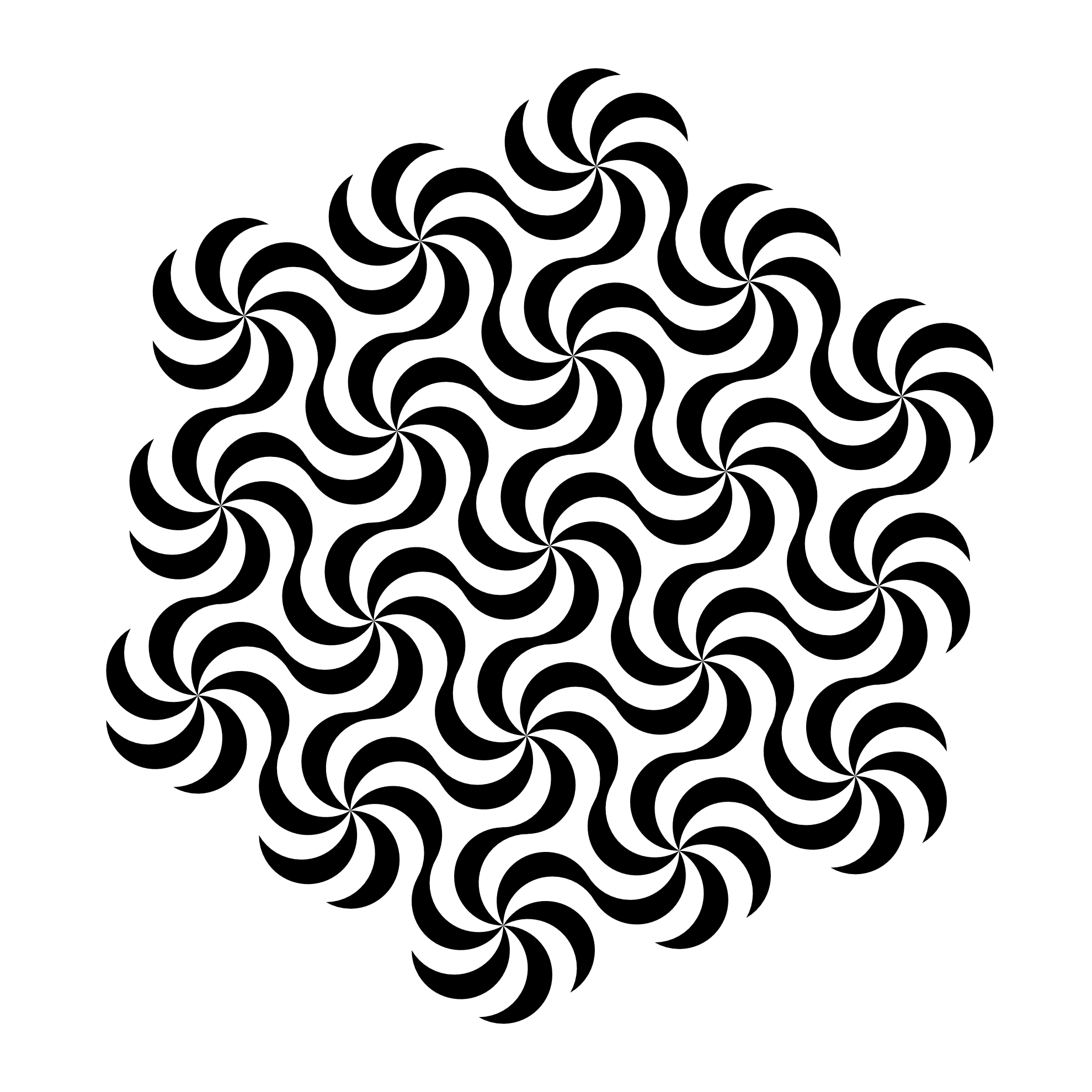 |
|
|
|
Post by B+ on Jun 27, 2019 13:18:06 GMT
Sure got me thinking!
|
|
|
|
Post by Rod on Jun 27, 2019 15:53:28 GMT
Wish I had more time. This code draws the basic crescent shape. Taking the bottom half of the circle gives a clean image which could be flipped and mirrored to create all of the components you would need. Or resort to maths!
WindowWidth = DisplayWidth
WindowHeight = DisplayHeight
UpperLeftX = int((DisplayWidth-WindowWidth)/2)
UpperLeftY = int((DisplayHeight-WindowHeight)/2)
midx=int(WindowWidth/2)
midy=int(WindowHeight/2)
button #1, "Again", [clear], LR, 50, 10
open "Arc" for graphics_nsb as #1
print #1, "trapclose [quit]"
[clear]
print #1, "down ; fill black"
print #1, "color white"
[circle]
for n= 1 to 360 step 30
if b then #1 "backcolor red" : b=0 else #1 "backcolor blue" : b=1
x=midx-(20*sin(n/57.29577951))
y=midy-(20*cos(n/57.29577951))
print #1, "place ";x;" ";y;" ; circlefilled 20"
next n
wait
[quit]
close #1
end
|
|
|
|
Post by tenochtitlanuk on Jun 27, 2019 17:03:09 GMT
Fun idea! I did a quick bit of coding and then mocked-up in GIMP to get a feel for the orientations. Will put up code if I refine it a bit, but will probably do it in LB with the ability to flood-fill areas easily.. 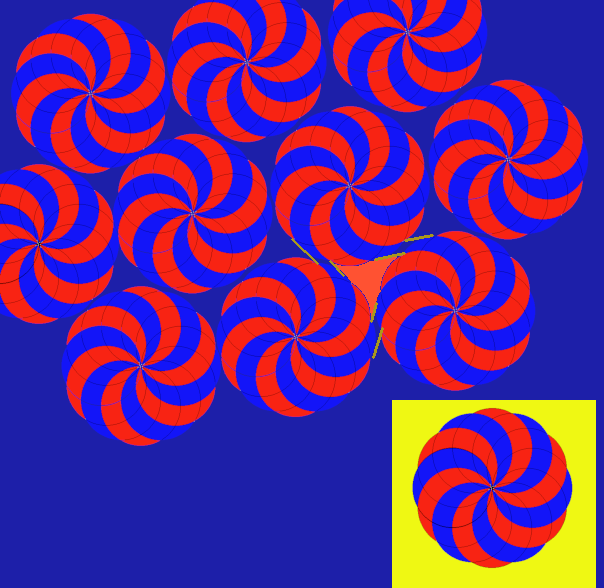 |
|
ntech
Junior Member
  
Posts: 99
|
Post by ntech on Jun 27, 2019 17:32:52 GMT
Found this while Googling through "circle pattern" The problem is, I don't have code for drawing it. (basically if I have code for rotated crescent moon, I probably arrange the rest) So you can consider this to be a challenge - how to draw this (or similar) in JB? (of course nice & small code gets extra points  ) 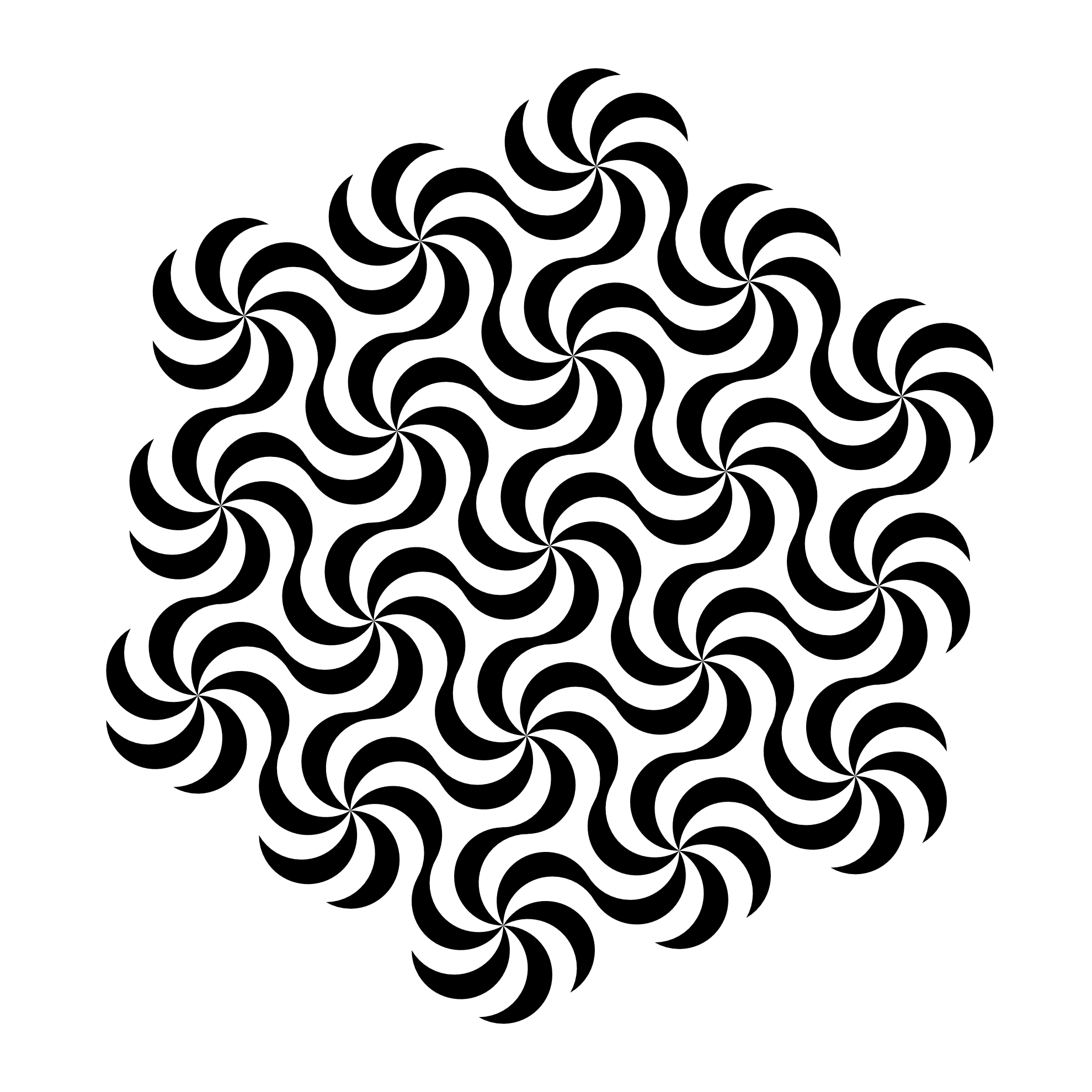 My idea would be: Create multiple sprites, one for each circle, and layer them. |
|
|
|
Post by B+ on Jun 27, 2019 21:18:11 GMT
OK got it in JB: '6 cresent moon about point pattern.txt for JB v2 bplus 2019-06-27
global PI, xmax, ymax
PI = 3.14159265
xmax = 700 'full screen width
ymax = 700
nomainwin
UpperLeftX = 100
UpperLeftY = 10
WindowWidth = xmax + 8 'adjust +10 for screen frame plus slight white frame
WindowHeight = ymax + 32 'add +32 for screen frame plus slight white frame
'_nf =no full screen, _nsb =no scroll bars
open "6 Cresent Moon about Point Pattern" for graphics_nsb_nf as #gr
#gr "trapclose [quit]"
#gr "down"
call ink 0, 0, 0
polyR = 32
stepX = polyR * 4
stepY = polyR * 2 * SQR(3)
FOR y = ymax/2 - 6 * polyR TO ymax/2 + polyR*6 STEP stepY
scan
xoff = (xoff + 1) MOD 2
FOR x = xmax/2 - 4*polyR -.5*stepX TO xmax/2 + polyR*8 STEP stepX
scan
call cresentX6 x - xoff * .5 * stepX, y
NEXT
NEXT
wait
[quit]
timer 0
close #gr
end
SUB cresentX6 x0, y0
r = 32: x01 = x0 + r: y01 = y0
FOR x = -1*r TO r STEP .01
scan
y = SQR(r ^ 2 - x ^ 2)
py = .53 * y
x1 = x + x01
y1 = y + y0
x2 = x1
y2 = py + y0
call aline x1, y1, x2, y2
FOR a = 0 TO 2 * PI STEP PI / 3
scan
dist1 = SQR((x1 - x0) ^ 2 + (y1 - y0) ^ 2)
a1 = ATAN2(y1 - y0, x1 - x0)
x3 = x0 + dist1 * COS(a1 + a)
y3 = y0 + dist1 * SIN(a1 + a)
dist2 = SQR((x2 - x0) ^ 2 + (y2 - y0) ^ 2)
a2 = ATAN2(y2 - y0, x2 - x0)
x4 = x0 + dist2 * COS(a2 + a)
y4 = y0 + dist2 * SIN(a2 + a)
call aline x3, y3, x4, y4
NEXT
NEXT
END SUB
sub ink r,g,b
#gr "color ";r;" ";g;" ";b
#gr "backcolor ";r;" ";g;" ";b
end sub
sub aline x0,y0,x1,y1
#gr "line ";x0;" ";y0;" ";x1;" ";y1
end sub
Function ATAN2(y, x)
'Atan2 is a function which determines the angle between points
'x1, y1 and x2, y2. The angle returned is in radians
'The angle returned is always in the range of
'-PI to PI radians (-180 to 180 degrees)
'==============================================================
'NOTE the position of Y and X arguments
'This keeps Atan2 function same as other language versions
'==============================================================
If x = 0 Then
If y < 0 Then
ATAN2 = -1.5707963267948967
Else
ATAN2 = 1.5707963267948967
End If
Else
chk = atn(y/x)
If x < 0 Then
If y < 0 Then
chk = chk - 3.1415926535897932
Else
chk = chk + 3.1415926535897932
End If
End If
ATAN2 = chk
End If
'thanks Andy Amaya
End Function
 |
|
|
|
Post by tenochtitlanuk on Jun 28, 2019 8:57:16 GMT
I wrote a general-purpose arc routine to call, producing the outlines. Then in LB do the flood-fills. Here's a sample from the stage when I was saving the outlines and filling by hand! 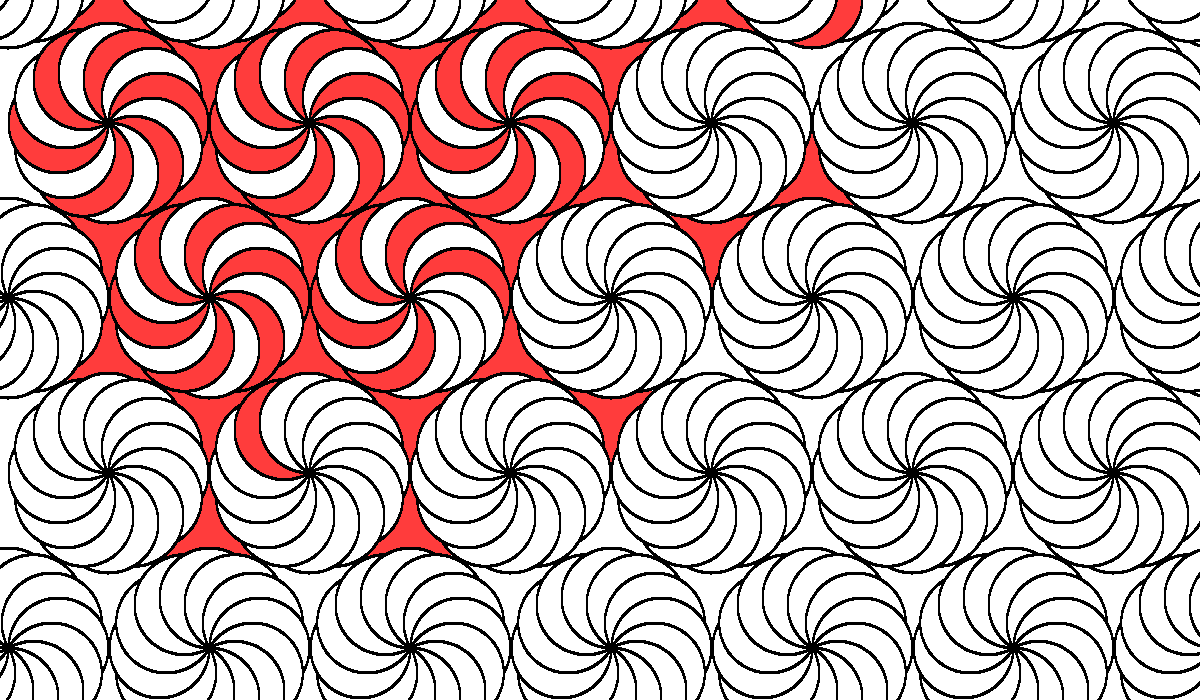 Code below has the floodfill bits rem'med out, Not yet abutting the shapes correctly, but it was fun and people may like to see a different algorithm. I got lots of other fascinating figures during its 'development'!
nomainwin
global offset
WindowWidth =1200
WindowHeight = 700
open "Interlocking arcs." for graphics_nsb as #wg
'hw =hwnd( #wg) ' <<<<<<<<<<<<<<<<<<<<<<<<<<<<<<<<<<<<<<
'calldll #user32, "GetDC", hw as ulong, hdc as ulong ' <<<<<<<<<<<<<<<<<<<<<<<<<<<<<<<<<<<<<<
#wg "trapclose quit"
#wg "down ; color black ; size 2 ; fill 120 120 80"
#wg "when leftButtonDown [paint]"
radius =50
shift = 0
for yDispt =360 to 1100 step 175
'offset =0
for xDispt =0 to 1220 step 201
offset =0
for th =0 to 360 step 30
call arc radius *cosRad( th) +xDispt +100 *shift +10, 1000 +radius *sinRad( th) -yDispt +10, radius, 360
offset =offset +30
next th
next xDispt
if shift =0 then shift =1 else shift =0
next yDispt
#wg "flush ; getbmp scr 1 1 1200 700"
bmpsave "scr", "arc" +str$( time$( "seconds")) +".bmp"
wait
[paint]
'fillCol$ ="255 60 60"
'#wg "color "; fillCol$; " ; up ; backcolor "; fillCol$
'xVar =MouseX
'yVar =MouseY
'targetcolor =0 ' black- this is the colour of the outline to fill out to.
'calldll #gdi32, "ExtFloodFill",_
'hdc as ulong,_
'xVar as long,_
'yVar as long,_
'targetcolor as long,_
'_FLOODFILLBORDER as long,_ ' ' ie fill out 'til this colour is met... <<<<<<<<<<<<<<<<<<<<<<<<<<
'result as long
'calldll #kernel32, "Sleep", 100 as long, ret as void
'wait
sub arc x, y, r, span
for th =0 to 361 step 0.5
if th >90 and th <300 then #wg "set "; x -r *sinRad( th +offset); " "; y +r *cosRad( th +offset)
scan
next th
end sub
sub quit h$
#wg "flush ; getbmp scr 1 1 1200 700"
bmpsave "scr", "arc" +str$( time$( "seconds")) +".bmp"
'calldll #user32, "ReleaseDC", hw as ulong, hdc as ulong, ret as void 'release the DC <<<<<<<<<<<<<<<<<<<<<
close #wg
end
end sub
function sinRad( t)
sinRad =sin( t *3.141593 /180)
end function
function cosRad( t)
cosRad =cos( t *3.141593 /180)
end function
|
|
|
|
Post by B+ on Jun 28, 2019 14:22:03 GMT
If you show Liberty code, let me show you another Basic that kicks butt with graphics! That has normal PAINT and POINT and... well I can't say can I? ;-))
Update: I posted this challenge at another forum and have seen allot of different approaches but I did not see arcs, good idea too.
|
|
|
|
Post by B+ on Jun 28, 2019 15:33:07 GMT
Oh boy! Someone just showed me a better way that should work in JB.
Update: It did use PAINT but I modified to fill in with lines PLUS "SIZE 2" saves time and fills in gaps.
'Crescent Challenge Vince Version.txt for JB v2 bplus 2019-06-28
global PI, xmax, ymax, r
PI = 3.14159265
xmax = 700 'full screen width
ymax = 623
r = 70
nomainwin
UpperLeftX = 100
UpperLeftY = 10
WindowWidth = xmax + 8 'adjust +10 for screen frame plus slight white frame
WindowHeight = ymax + 32 'add +32 for screen frame plus slight white frame
'_nf =no full screen, _nsb =no scroll bars
open "Crescent Challenge Vince Version" for graphics_nsb_nf as #gr
#gr "trapclose [quit]"
#gr "down"
#gr "size 2" 'oh this works great for filling gaps between lines!
call ink 0, 0, 0
FOR yy = 0 TO 4
scan
FOR xx = 0 TO 5
scan
call swirl xx * 2 * r + r * (yy AND 1), 0 + yy * 2 * r * COS(PI / 6)
NEXT
NEXT
wait
[quit]
timer 0
close #gr
end
SUB swirl x, y
FOR i = 0 TO 5
scan
xx = x + 0.5 * r * COS(i * PI / 3) - r
yy = y + 0.5 * r * SIN(i * PI / 3) + r
a = i * PI / 3
FOR b = a TO a + PI STEP .01
scan
c = b - a
call aline xx + 0.5 * r * COS(b), yy + 0.5 * r * SIN(b), xx + 0.5 * r * COS(c) * COS(a) - 0.28 * r * SIN(c) * SIN(a), yy + 0.5 * r * COS(c) * SIN(a) + 0.28 * r * SIN(c) * COS(a)
NEXT
NEXT
END SUB
sub ink r,g,b
#gr "color ";r;" ";g;" ";b
#gr "backcolor ";r;" ";g;" ";b
end sub
sub aline x0,y0,x1,y1
#gr "line ";x0;" ";y0;" ";x1;" ";y1
end sub
|
|
|
|
Post by B+ on Jun 29, 2019 21:44:16 GMT
|
|
|
|
Post by B+ on Jun 30, 2019 2:52:29 GMT
Now I have mounted my Tricolor Crescent Pattern on a slightly tilted Hexagonal Layout. Eyeballing the angles, I got nice round number tilt of -pi/8.  |
|
|
|
Post by B+ on Jun 30, 2019 15:36:43 GMT
Here is JB translation of Tricolor Crescent Pattern in Tilted Hexagonal Layout:
'Crescent LFCA Hexagonal Layout.txt for JB v2 bplus translate 2019-06-30 LFCA = Lined Filled Circular Arcs
global pi, xmax, ymax
pi = 3.14159265
xmax = 700 'screen width
ymax = 700
nomainwin
UpperLeftX = 100
UpperLeftY = 10
WindowWidth = xmax + 8 'adjust +10 for screen frame plus slight white frame
WindowHeight = ymax + 32 'add +32 for screen frame plus slight white frame
'_nf =no full screen, _nsb =no scroll bars
open "Crescent LFCA Hexagonal Layout" for graphics_nsb_nf as #gr
#gr "trapclose [quit]"
#gr "down"
#gr "size 2" 'oh this works great for filling gaps between lines!
DIM hx(45), hy(45)
r = 50
tilt = -1*pi / 8 'to match tilt in original challenge
hex = 2 * pi / 6
x0 = xmax / 2
y0 = ymax / 2
' get point locations of hexagonal shape
'main 6 that orbit center, each has 6 more satellites but redundant points
FOR a = tilt TO 2 * pi STEP hex
hx(i) = int(x0 + 2 * r * COS(a))
hy(i) = int(y0 + 2 * r * SIN(a))
i = i + 1
NEXT
' 2nd phase orbiters
FOR j = 0 TO 5
FOR a = tilt TO 2 * pi - tilt - 1 STEP hex
scan
hx(i) = int(hx(j) + 2 * r * COS(a))
hy(i) = int(hy(j) + 2 * r * SIN(a))
i = i + 1
NEXT
NEXT
i = i - 1 ' now i is top index of hx(), hy()
'remove redundant
FOR j = 0 TO i - 1
FOR k = j + 1 TO i
scan
IF hx(j) THEN
IF abs(hx(j) - hx(k)) < 2 AND abs(hy(j) - hy(k)) < 2 THEN hx(k) = 0
END IF
NEXT
NEXT
'draw the crescents at the points given
FOR j = 0 TO i
scan
IF hx(j) <> 0 THEN call crescentLFCA hx(j), hy(j), r, -2.8*tilt
NEXT
playwave "tada.wav"
wait
[quit]
timer 0
close #gr
end
'crescent Line Filled Circular Arcs combines arc drawing sub with crescentPattern sub
SUB crescentLFCA x0, y0, r6, aoff
'r6 is radius of 6 crescent pattern
r1 = r6 / 2 ' the radius of each crescent
a12 = 2 * pi / 12 ' 30 degrees to draw 12 arcs about x0, y0
a6 = 2 * pi / 6
al = .1 * pi * r1 * r1 * (pi + pi / 6) / (pi*2)
FOR i = 1 TO 6 'draw 6 crescents find x, y of leading and trailing edges
scan
x6 = x0 + r1 * COS(i * a6 + aoff): y6 = y0 + r1 * SIN(i * a6 + aoff) 'origins of leading edges
x6m12 = x0 + r1 * COS(i * a6 - a12 + aoff): y6m12 = y0 + r1 * SIN(i * a6 - a12 + aoff) 'origins of trailing edges
FOR a = (i * a6 + aoff - 3 * pi / 24) TO (i * a6 + aoff + pi - 3 * pi / 24) STEP 1 / al 'draw arc chords for dist a
scan
x1 = x6 + r1 * COS(a): y1 = y6 + r1 * SIN(a) ' point on leading edge
x2 = x6m12 + r1 * COS(a): y2 = y6m12 + r1 * SIN(a) ' matching point on trailing edge
select case i MOD 3
case 0 : #gr "color ";160;" ";0;" ";0
case 1 : #gr "color ";0;" ";160;" ";0
case 2 : #gr "color ";0;" ";0;" ";160
end select
#gr "line ";x1;" ";y1;" ";x2;" ";y2
NEXT
NEXT
END SUB
 |
|
|
|
Post by tsh73 on Jul 3, 2019 14:17:18 GMT
Hello everybody Thanks for participating in this thread Rod, your "star" looks really close to original picture. I was aware that circles will go overlapping in the end – but using flip/mirror just never occurred to me! Especially then I actually had this code justbasiccom.proboards.com/thread/233/flip-mirror But while I got to program - I made it without flip. Just draw a picture with a hole up - grab correct bottom - continue loops so up is correct and bottom has hole - DRWBMP saved bottom! ntech, thanks, probably sprites are simplest way of achieving transparency in JB. John(tenochtitlanuk), I wonder if such shapes are better served with vector graphic program (like Inkscape) then raster one (GIMP). After some thinking one needs something scriptable... Wait, does it differs from JB then?  B+, you nailed relative placement of stars. (actually better then I do – I saw it and close it, so I remembered it being hexadecimal but not rotated 90 degrees. And not even saying about final small rotation you added). As for your “crescent moon”, then first attempt was a bit weird in the inner circle. Actually final version is good but a bit different from the source picture. I think Rod’s/John’s are close to source. (initially) I had much stranger attempt with "star". I draw concentric arcs, going from 0-0 to 30-60 to 0-0 start-end angle along radius. Why it ended up looking tike that I have no idea. 'a pattern ?challenge?
'tsh73 Jul 2019
WindowWidth=610
WindowHeight=640
nomainwin
open "pattern" for graphics_nsb_nf as #gr
#gr "trapclose [quit]"
#gr "down"
#gr "home; posxy cx cy"
'#gr "home; circle 50"
r=50
pi=acs(-1)
cy=cy-r/2
s=1
for i = s to s+12+6
a=2*pi*(i/12+1/8) '1/8 is a fudge for stars to connect each other
x=cx+r/2*cos(a)
y=cy+r/2*sin(a)
#gr "color ";word$("black white", i mod 2 +1)
#gr "backcolor ";word$("black white", i mod 2 +1)
#gr "place ";x;" ";y
#gr "circlefilled ";r/2
if i = s+12 then 'save upper part
#gr "getbmp up ";cx-r;" ";cy-r;" ";2*r;" ";r
'wait
end if
next
'we end with "hole" up there, so restore upper part
#gr "drawbmp up ";cx-r;" ";cy-r
'It is a mask part of sprite. Image sprite - black square!
#gr "color black"
#gr "backcolor black"
#gr "place ";cx-r;" ";cy+r
#gr "boxfilled ";cx+r;" ";cy+3*r
'grab a sprite
#gr "getbmp star ";cx-r;" ";cy-r;" ";2*r;" ";4*r
#gr "home; posxy cx cy" 'restore center
'draw with it
#gr "cls"
'wait
'#gr "addsprite spr1 star"
'#gr "spritemovexy spr1 ";cx-r;" "; cy-r
#gr "drawsprites"
'now, add more sprites
sq32=sqr(3)/2
for i = 0 to 4
for j = 0 to 4
if instr("00 04 40 44 41 43", i;j) then [skip] 'this one brain-dead but really effective check (job done in small code)
x=60+r*(2*i+j mod 2)*.97
y=80+2*r*j*sq32*.97 '.97 - fudge it
#gr "addsprite spr";i;j;" star"
#gr "spritemovexy spr";i;j;" ";x;" "; y
[skip]
next
next
#gr "drawsprites"
#gr "flush"
wait
[quit]
timer 0
close #gr
end

|
|
|
|
Post by tsh73 on Jul 3, 2019 14:37:10 GMT
 (I found arc sub is some program from 2013, I just reused it - kludged against "Floating point invalid op" error) '(Failed) attempt at “crescent moon”
'tsh73 Jul 2019
WindowWidth=610
WindowHeight=640
nomainwin
open "pattern" for graphics_nsb_nf as #gr
#gr "trapclose [quit]"
#gr "down"
#gr "home; posxy cx cy"
'#gr "home; circle 50"
r=150
pi=acs(-1)
for da = 60 to 360 step 60
for i = 1 to r
a0 = 30*sin(i/r*pi)
a1 = 60*sin(i/r*pi)
'print i, r, a0, a1
call arc "#gr", cx, cy, i, a0+da, a1+da
next
next
wait
sub arc handle$, x0, y0, r, a0, a1
pi = acs(-1)
arcLen = 2*pi*r*abs(a1-a0)/360 'pixels
if abs(a1-a0)<0.001 then 'some invalid floating point
h = 1
else
h =(a1-a0)/arcLen
end if
'initial point
t=a0*pi/180
x=x0+r*cos(t)
y=y0-r*sin(t) 'y upside down
#handle$ "place ";x;" ";y
for a = a0 to a1 step h
t=a*pi/180
x=x0+r*cos(t)
y=y0-r*sin(t) 'y upside down
#handle$ "goto ";x;" ";y
'print "goto ";x;" ";y
next
end sub
[quit]
timer 0
close #gr
end
|
|